That is what I need to do.. where do I get a replacement screen and how do I replace it?
As long as you know what make and model your laptop is you can probably find something suitable on ebay, failing that your best bet is probably to use Google to source one.
To replace the screen you need to dismantle the laptop. That's not something that can be described in detail without having the thing in front of me. Fundamentally the first thing to do is turn it off and take the battery out. Then discharge any static electricity you may have about yourself. Ideally you want a wrist strap to make sure you remain static free. Static and electronic components don't always play nicely together.
Chances are the first thing you'll need to do is flip the thing over and take screws out of the underside. Make sure you keep them all, and keep them together. You may find you have screws of different lengths so note where they go. The last thing you want is to put the final screw in only to find it's too long, and you have to strip it all down to find the hole that wanted a long screw but got a short one.
Some laptops (many Toshibas and probably some others) have a strip over the top of the keyboard that can be pried off with a flat bladed screwdriver to reveal more screws. They give access to the keyboard.
As you dismantle the unit make sure you keep some form of note (photos, notes, whatever will help you) of what goes where. If you unplug a connector make sure you know where it goes and where the wire to it runs. If you get it wrong putting it back together you may get away with it but you may find that a later stage of reassembly doesn't work because something else needed to be there.
What you need to do is dismantle the lid. You may have to strip most of the main body down to get at the hinges and connectors, but again without seeing the laptop it's hard to give anything more specific than that. Once the lid is dismantled you should be able to see the display component and how to remove it. Make sure your new screen matches (size, shape, connectors, screw holes etc) and then reassembly is little more than the reverse of disassembly.
It is a slow and fiddly process but when I did it to a friend's otherwise dead laptop it meant that instead of paying $500 for a laptop he paid $50 for a screen (and $20 for a few beers to thank me for my efforts).
The handy thing about doing this sort of thing to a dead laptop is that the worst case is that go end up with a dead laptop. If you started out with a fully working laptop and risk breaking it you need a little more courage to take the thing apart. If it all goes pear-shaped make sure you save the hard drive out of the laptop so you can copy your files to whatever you replace it with