- Joined
- Jun 12, 2015
- Messages
- 13,927
- Gender
- Male
- Religious Affiliation
- Lutheran
- Political Affiliation
- Conservative
- Marital Status
- Married
- Acceptance of the Trinity & Nicene Creed
- Yes
Can anyone help?
I had several "issues" with this computer at home. This morning, I e-mailed one of the techs from work and he suggested a "Refresh" (said I should do that at least once a year - I never have). So I did. What he didn't tell me is..... YOU LOOSE EVERYTHING! All the programs (including some I paid big bucks for).... GONE. My docs are here - but I can't open them because I don't have Word anymore. My photos are here but I can't see them. I somehow got online and got an internet provider (thus I'm here) but....
Do I have to re-buy and re-install all my stuff? OUCH! Or is there some way to get them back? I do have a long time of "apps removed by Refresh" but it's just a list - I see no way to reinstall.
Suggestions? Pity?
I had several "issues" with this computer at home. This morning, I e-mailed one of the techs from work and he suggested a "Refresh" (said I should do that at least once a year - I never have). So I did. What he didn't tell me is..... YOU LOOSE EVERYTHING! All the programs (including some I paid big bucks for).... GONE. My docs are here - but I can't open them because I don't have Word anymore. My photos are here but I can't see them. I somehow got online and got an internet provider (thus I'm here) but....
Do I have to re-buy and re-install all my stuff? OUCH! Or is there some way to get them back? I do have a long time of "apps removed by Refresh" but it's just a list - I see no way to reinstall.
Suggestions? Pity?