09/08/15
Hello CH Community,
We are very pleased to announce several new features now available here at CH.
Profile Reporter
When you visit the user profile pages of other users, you will see a new link that allows you to report certain aspects of the profile of other users in much the same you can report posts. This way you do not have to message any one particular staff member, and the form makes doing so a snap.
Now, suppose you visit my profile...you will see a new link for reporting profiles:
Clicking on the "Report Profile" link will take you to the following form:
If you do not check any of the checkboxes, and click submit, then an alert tells you that a reason for reporting the profile must be given. If you click the "Other" checkbox (regardless of what other checkboxes are checked) but you do not enter any text in the text box, then an alert tells you that when "Other" is checked, an explanation must be given. You are free to post any additional information in the text box whether or not you have checked "Other."
Once you have filled out the form, then click "Submit" and that's all there is to it. Once you have reported a user's profile, then the report profile icon will be red in color, and if you attempt to report that profile again, you will be alerted of this fact and given the opportunity to cancel the operation. But if you see another reason to report it, you are allowed to do so.
Username Markup
You will now see 3 new buttons on our editor toolbar. The button that shows a large bold orange letter "A" will generated [UNM][/UNM] tags. Thisis used in those instances when you wish to display a user's name with their currently chosen HTML markup. To do so, click the button, and then type in the username between the generated tag, and their name will appear in your post with their markup. This feature also works in private messages, visitor message and group messages.
Vimeo Videos
To display a Vimeo video, click the Vimeo icon, which will generate [MVIMEO][/MVIMEO] tags. In between these tags, enter the video's identifier. You will see that the video is displayed fluidly, that is, if you resize your browser window, the video element will resize as well, and maintain its 16:9 aspect ratio (the ratio of the width to the height).
YouTube Videos
To display a YouTube video, click the YouTube icon, which will generate [MYOUTUBE][/MYOUTUBE] tags. In between these tags, enter the video's identifier. As with the Vimeo BBCOde, you will see that the video is displayed fluidly, that is, if you resize your browser window, the video element will resize as well, and maintain its 16:9 aspect ratio.
Spoiler
If you wish to hide a portion of your post, requiring users to click a button to read the hidden content, then click the "Sp" button on the toolbar and enter the text and other content between the tags.
We hope you find these features useful and if you have any questions/feedback about them or any feature here at CH, please feel free to post in our
Community Matters forum.